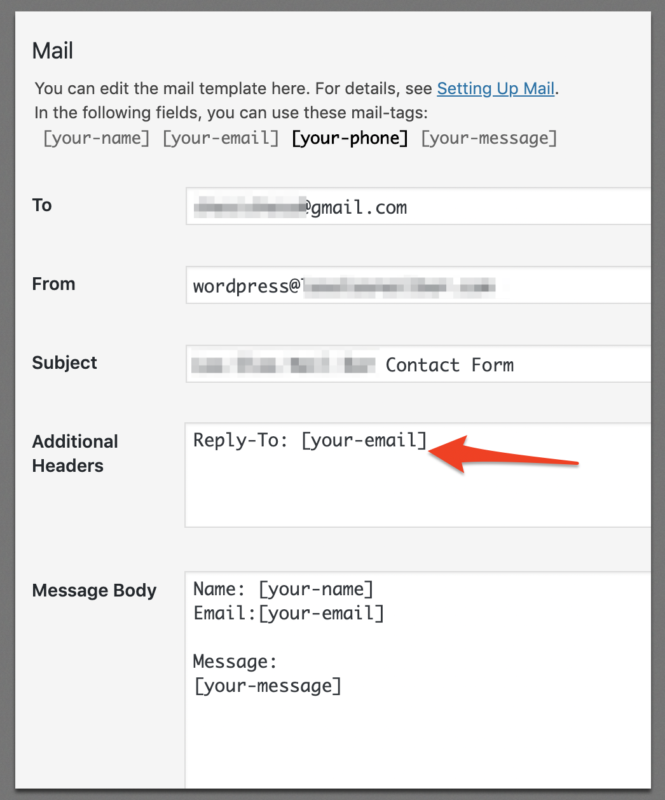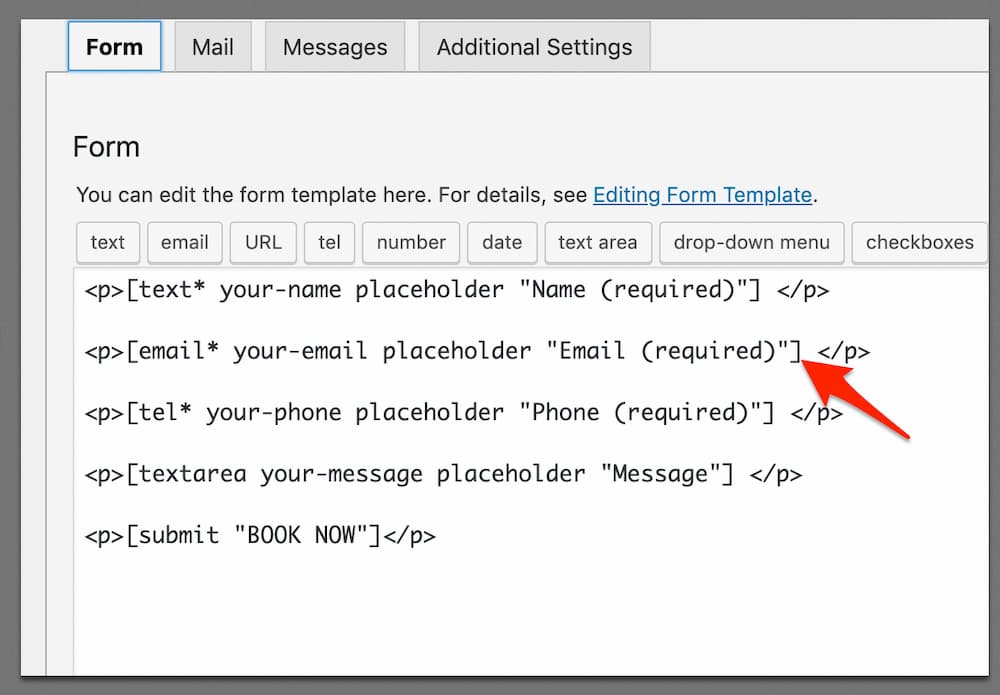The proper way to set up a forms “From” address in Contact Form 7, is to use a email addres form your own domain and NOT the email address entered into the form.
However, one side effect of this sort of setup, is that any email YOU get in your email inbox from a form fill, will come FROM your website and not the user, so if you hit reply and try to send the reply – you will be sending a reply to your website and NOT the email address of the user. To fix this, simply add an additional header to contact form 7 that inserts the email field
Reply-To: [your-email]
That’s it.
in this example, our Mail settings look like this: